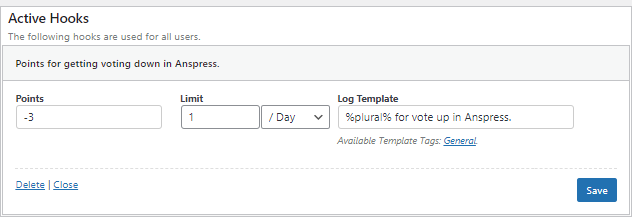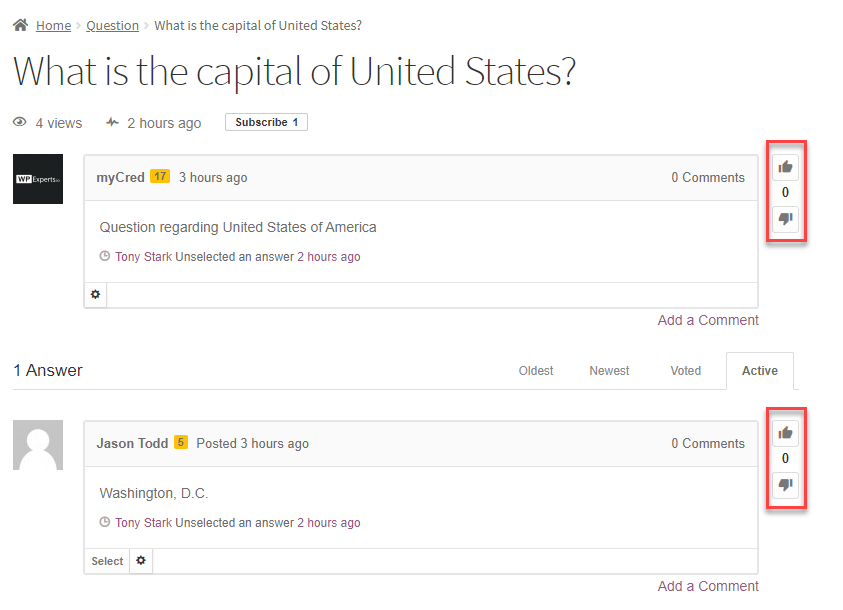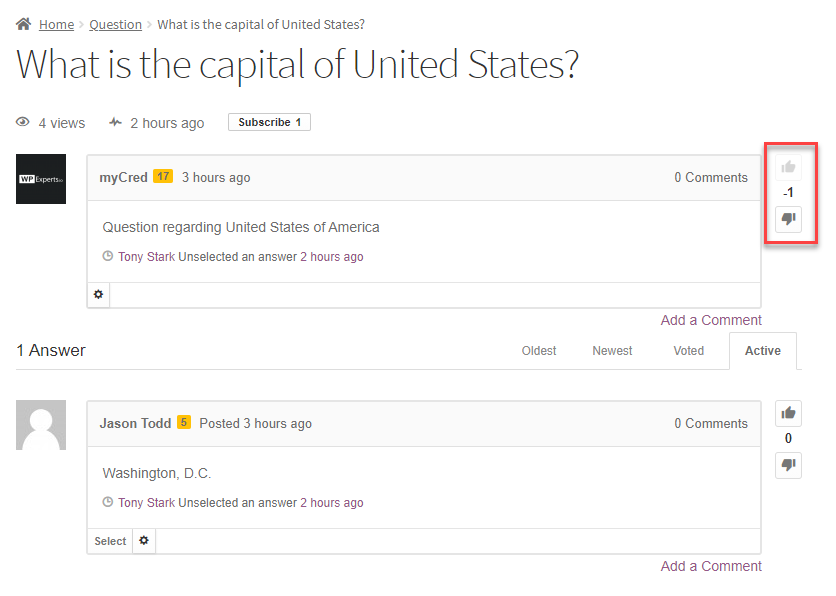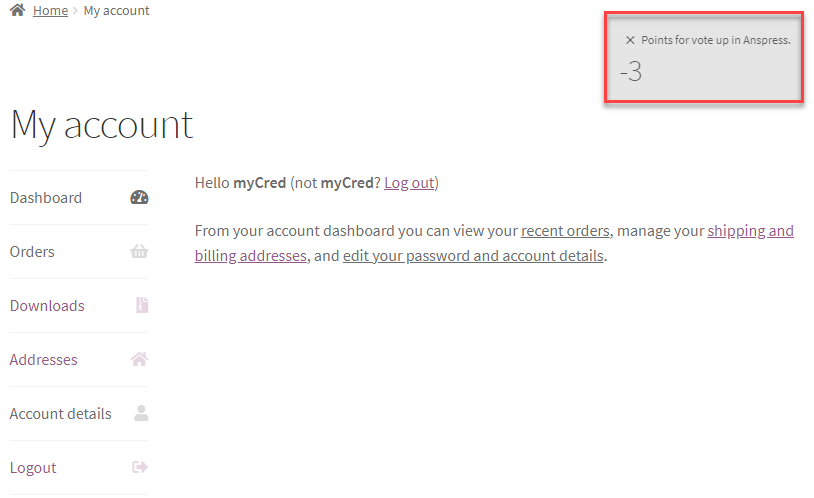Points for Getting Voting Down in Anspress Hook
Estimated reading: 2 minutes
404 views
POINTS FOR GETTING VOTING DOWN IN ANSPRESS HOOK
- The function of this hook is that when it’s activated then the plugin will award/deduct points from the user who gets votes down on question/answer published by other users using the Anspress platform
- This hook will award/deduct points from the user that published a question or answer using the Anspress platform only, not the user who voted down the respective question or answer.
- Drag and drop the Points for getting voting down in Anspress hook from the Available Hooks section to Active Hooks.
- Once done, click on the hook to open its configuration.
- Admin can set the Points which will be awarded whenever the event is triggered.
- Limits can be set as in per Day, Week, Month, In Total or No Limit to award points whenever the event is triggered.
- Once done, click on the Save button.
Frontend Impact
- The user will go to the Site.
- Then the user will go to the Question page and click on any question.
- Once done, the question box and the answer box will be also visible to the user.
- Thumbs Up and Thumbs Down buttons will be beside both the question box and the answer box for voting purposes.
- The User will then click on the Thumbs Down button. (In the screenshot given below, the user just clicked on the Thumbs Down button of the Question Box published by user name myCred).
- The User (myCred) who is the author of that question will be awarded/deducted points when the event is triggered.
- The author of that question will be notified of awarded/deducted points once logged in.