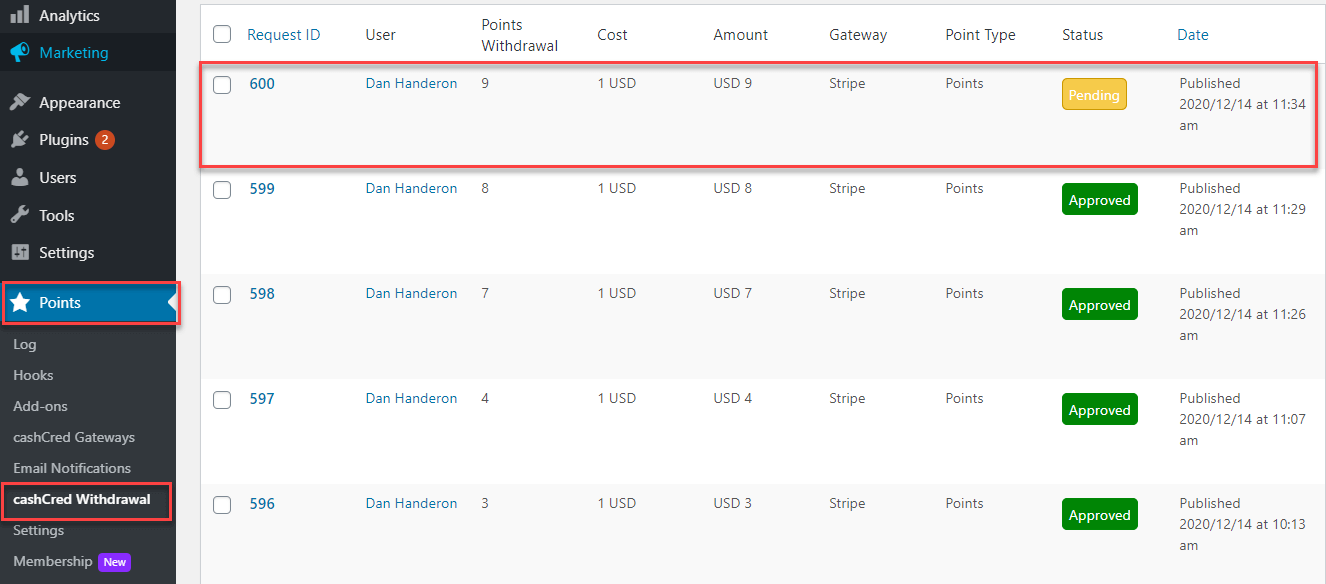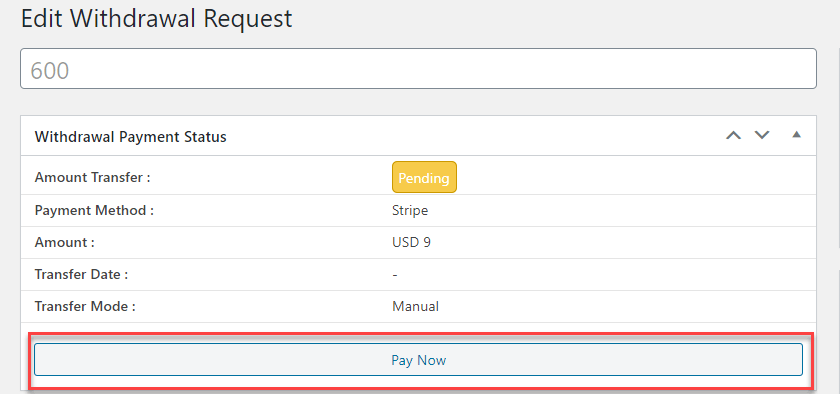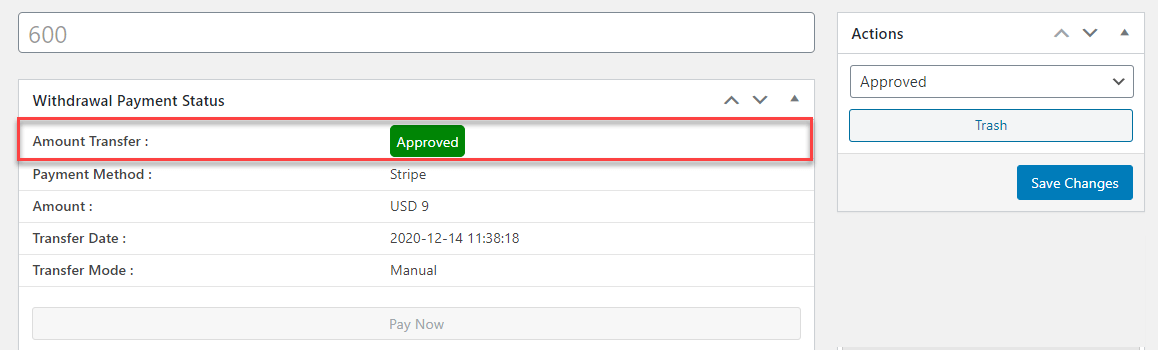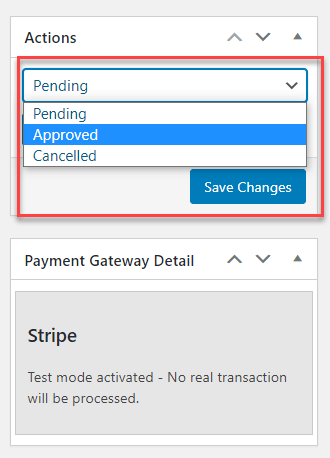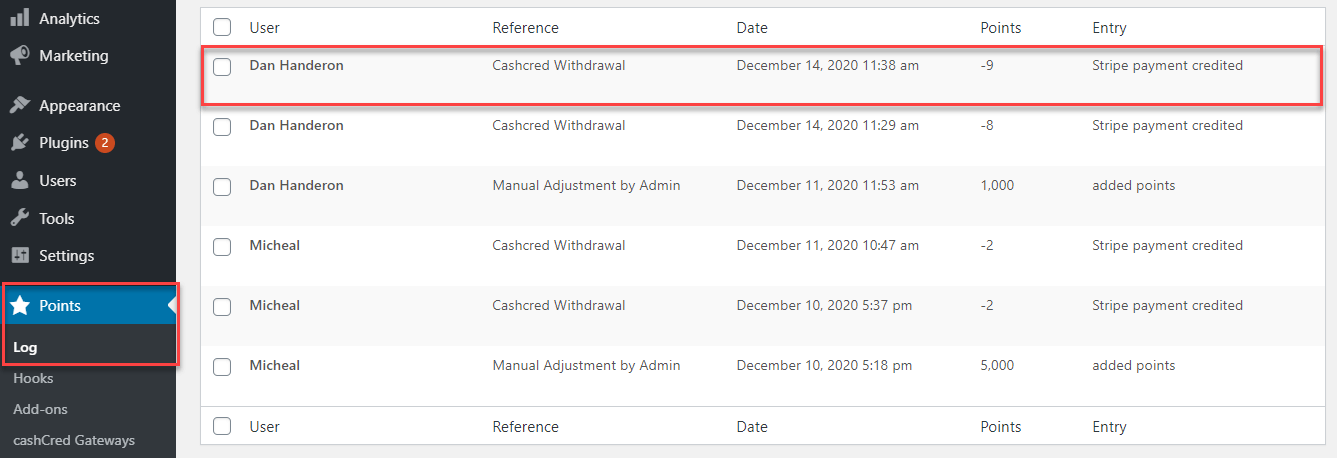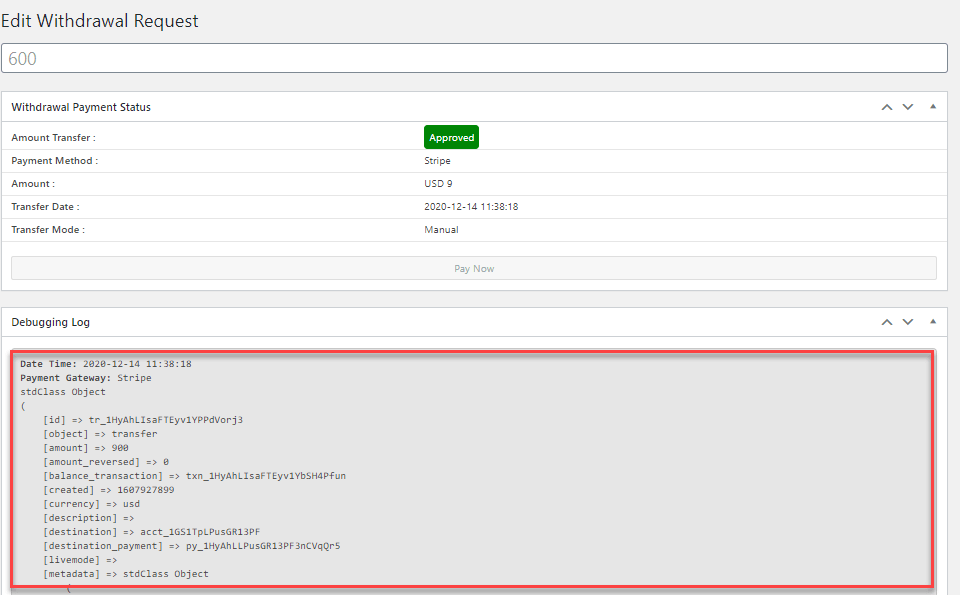Admin’s Functionality
Estimated reading: 1 minute
429 views
Admin’s Functionality
- Admin will go in ‘Points’ tab
- Then ‘cashCred Withdrawal’ tab
- Here all the transactions will be displayed along with their status, admin needs to click on edit button of a transaction whose status is shown as ‘Pending’
- Now admin can take action against selected transaction request
- Click on ‘Pay Now’ button to finalize the transaction
- After clicking on ‘Pay Now’, status will be shown as ‘Approved’
- Admin can change the status from ‘Approved’ to ‘Cancelled’ or ‘Pending’ again and the status will be shown in the specific category at customer end
- After selecting a status, click on ‘Save Changes’ button
- Admin can see the logs for accomplished transactions in ‘Points’> ‘Logs’ tab