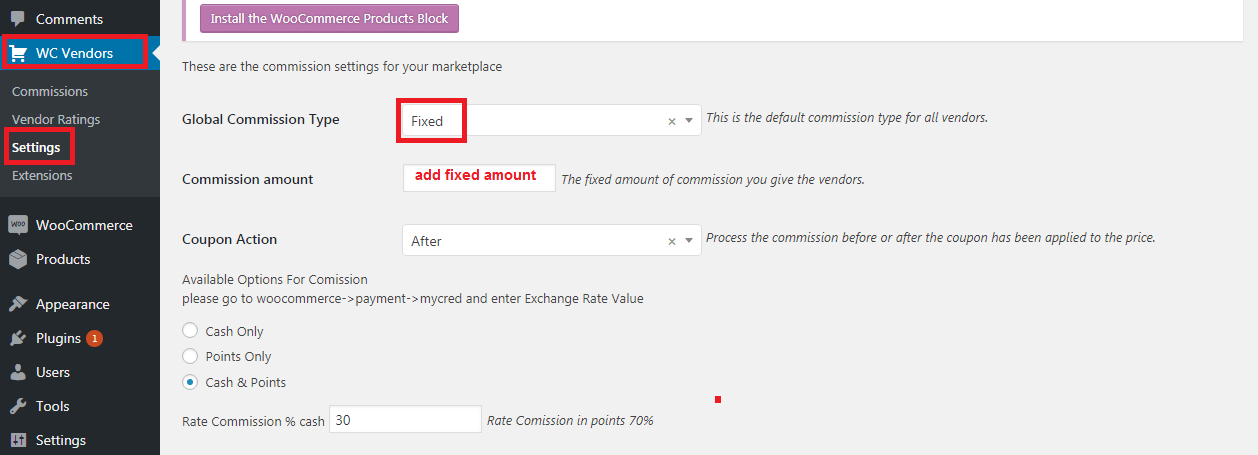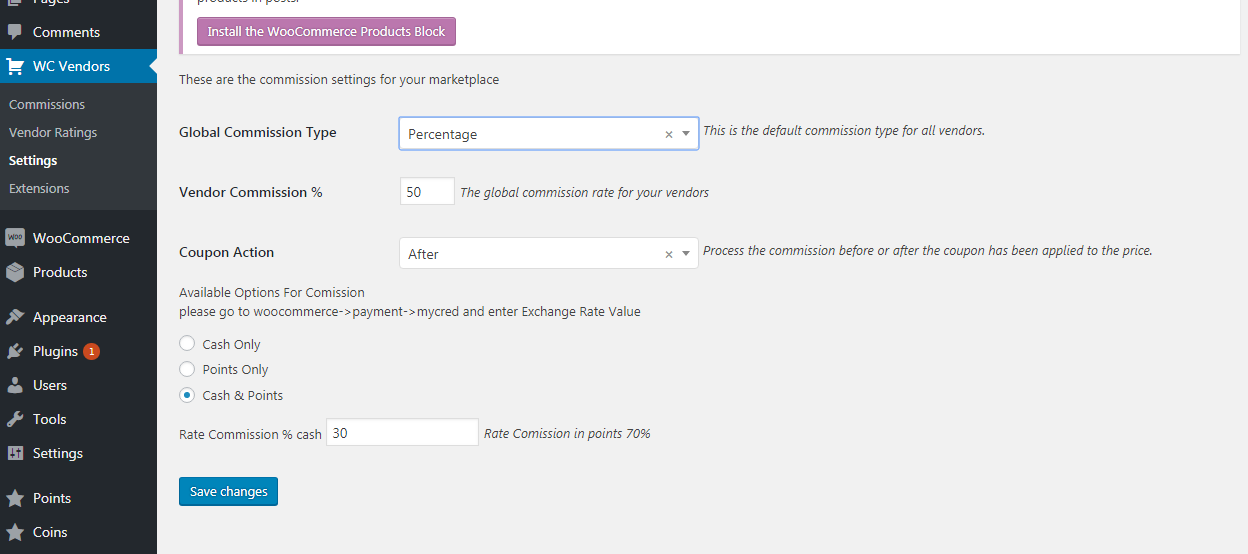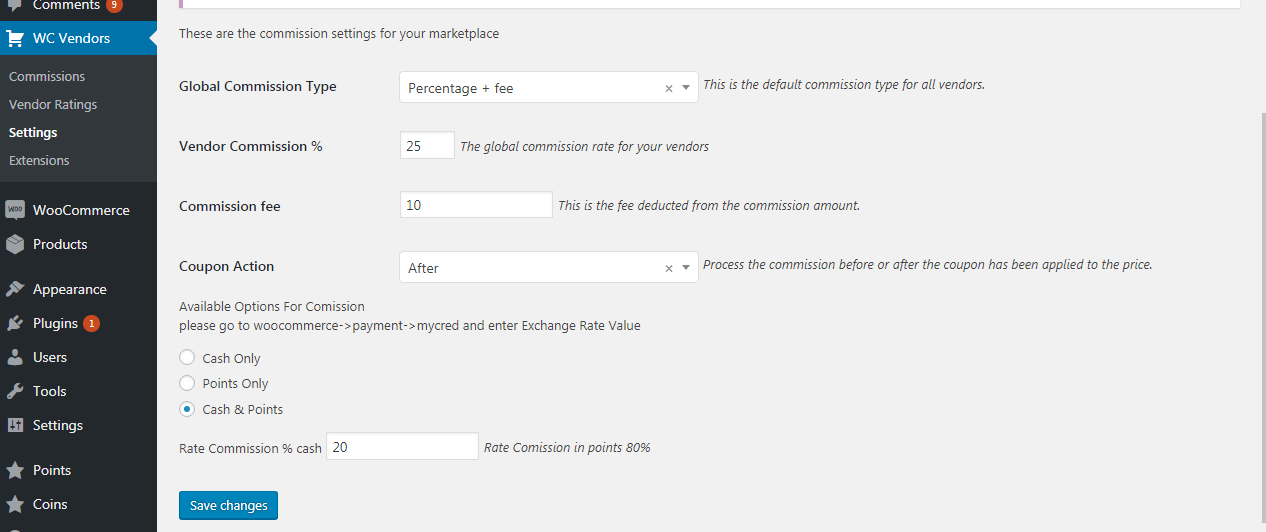Commission settings for WCVendors Pro Cases
Estimated reading: 1 minute
874 views
Commission settings for WCVendors Pro Cases
Percentage + Fee:
- Enter commission amount for vendors.
- Enter commission fee will deduct from commission amount.
- Calculate→
total commission = (Product Price * vendor Commission Percentage / 100) – Commission fee. - Points should be added to vendor’s balance = (total commission * points percentage ) / exchange rate value