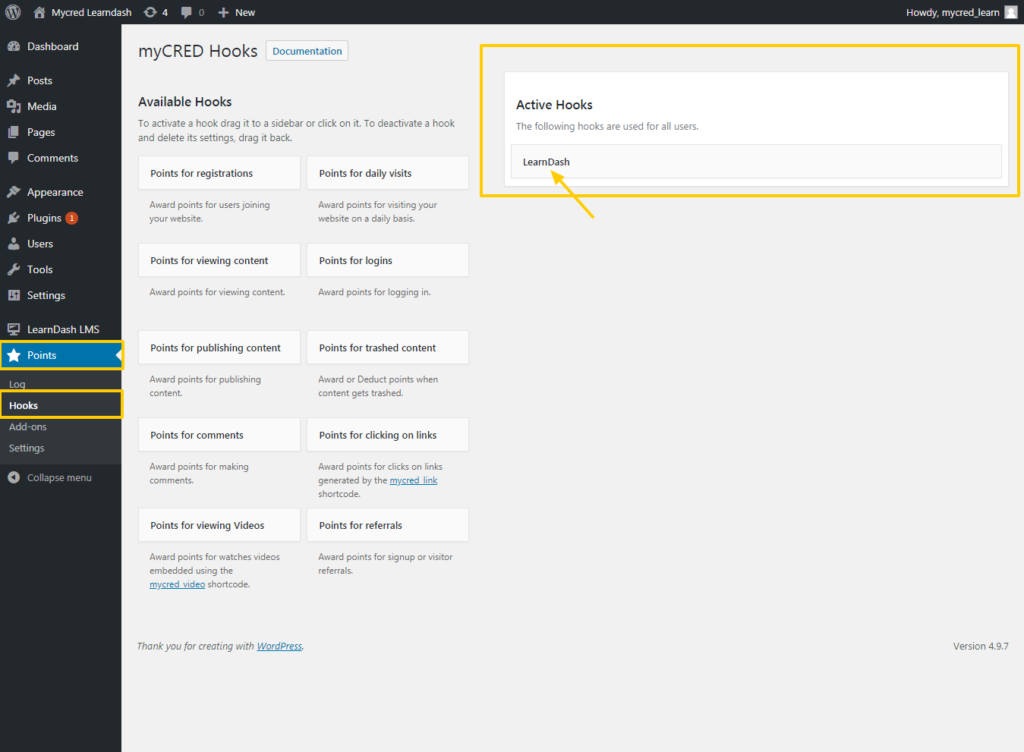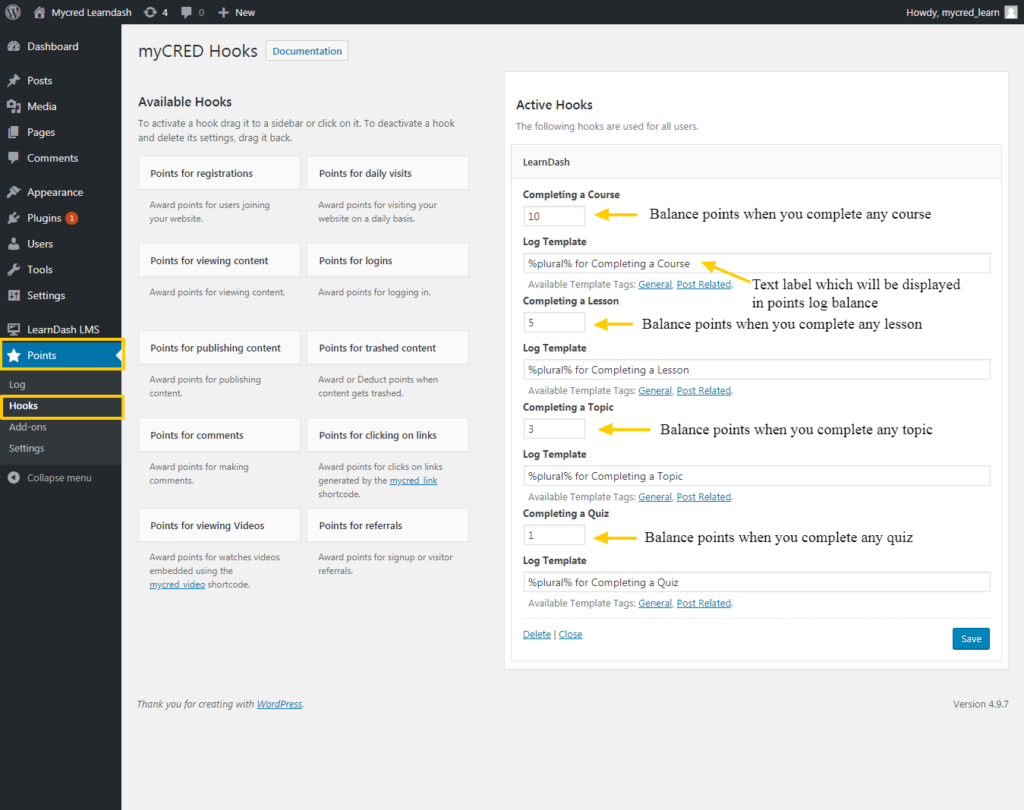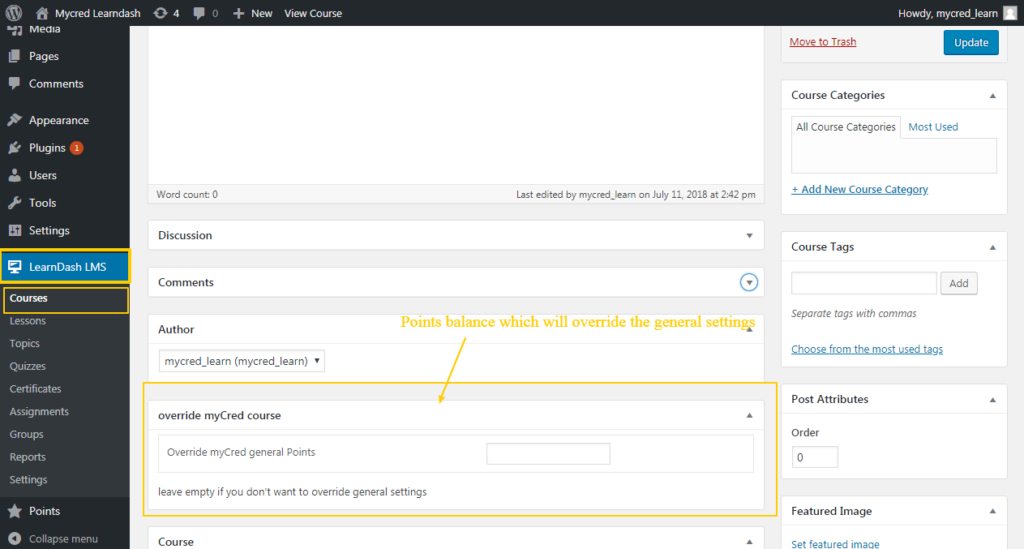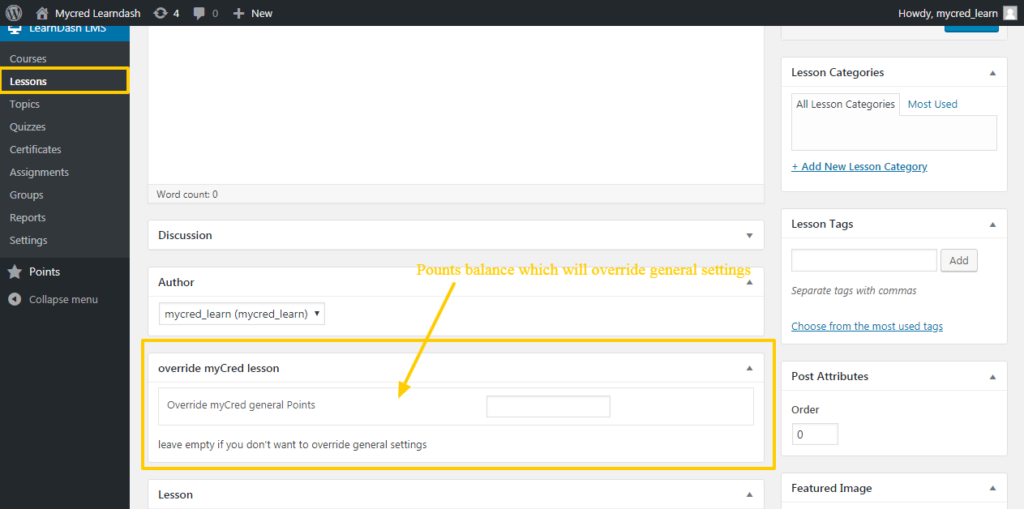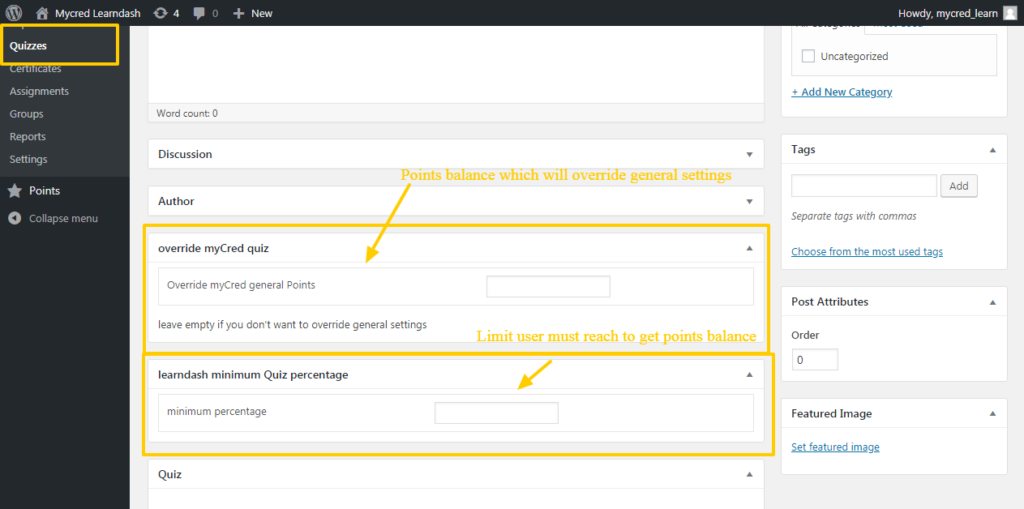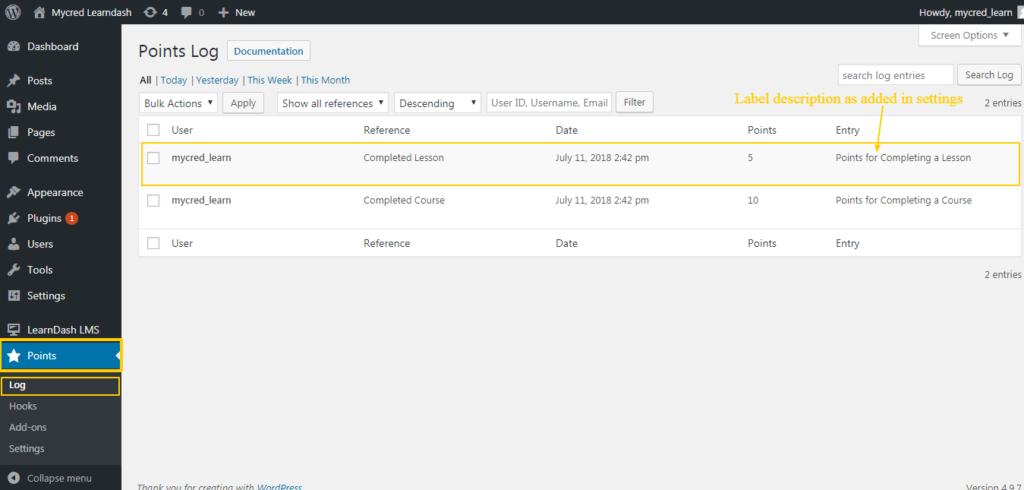Plugin Settings
Estimated reading: 2 minutes
469 views
Plugin Settings
Add Learndash hook from “Hooks”
First add Learndash “Hook” from points→ Hooks as an “Active Hooks”
Setup general settings for points balance for course, lesson, topic, quiz
- Click to open Learndash Hook settings.
- Set the points balance which will be taken by user per course, lesson, topic or quiz.
- Set the label description which will be displayed in logs when user gain points per course, lesson, topic or quiz.
- when any course, lesson, topic, quiz completed this points balance will be gained.
Setup points balance per specific course, lesson, topic, quiz
- This setting will override the general settings if exist otherwise leave textbox empty with no values.
- Add course points balance user will take when the course is completed.
- Add lesson points balance user will take when lesson is completed.
- Add topic points balance user will take when topic is completed.
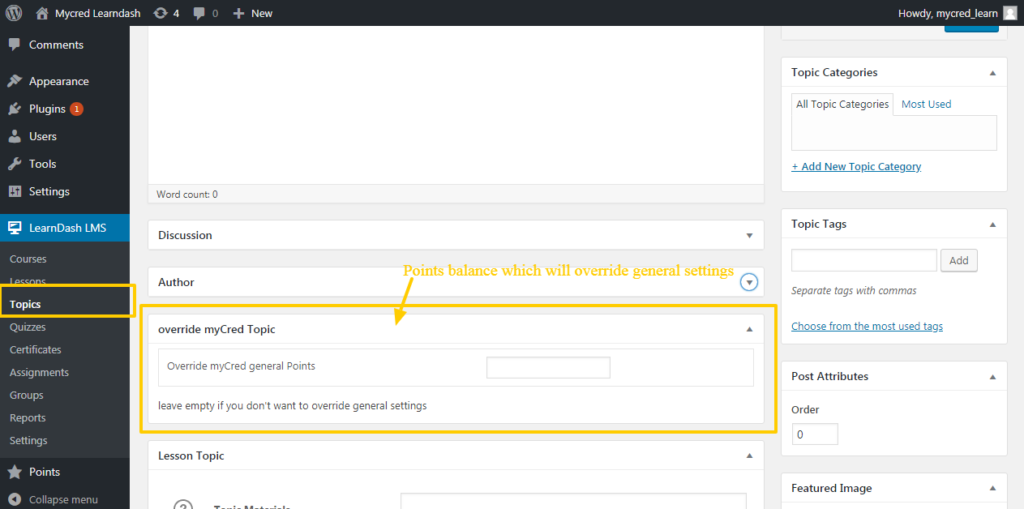
- Add quiz points balance user will take when the quiz is completed.
- Open Learndash→ Quizzes
- Add points balance which will override general settings, if exist otherwise leave it blank.
- Add a minimum percentage for the quiz, so points balance will be taken only when user complete quiz and reach the quiz minimum percentage or greater.
View user points logs
- View log records for users points balances and description for each log entry.