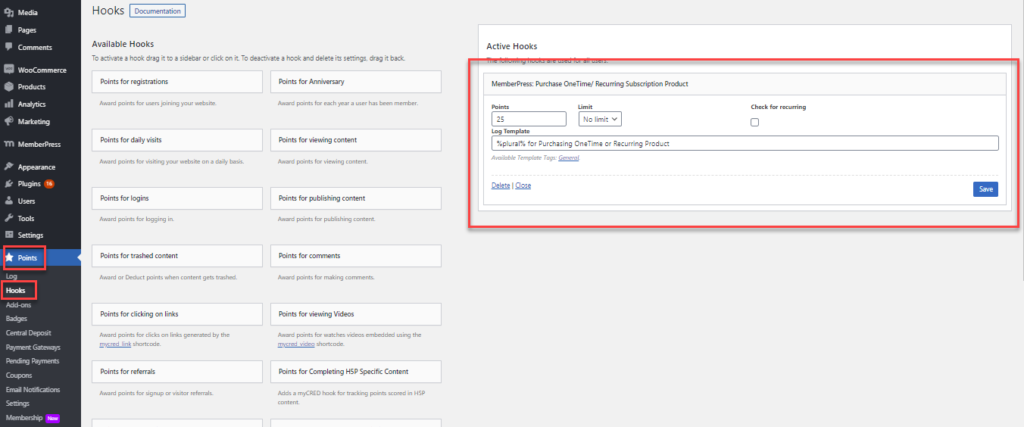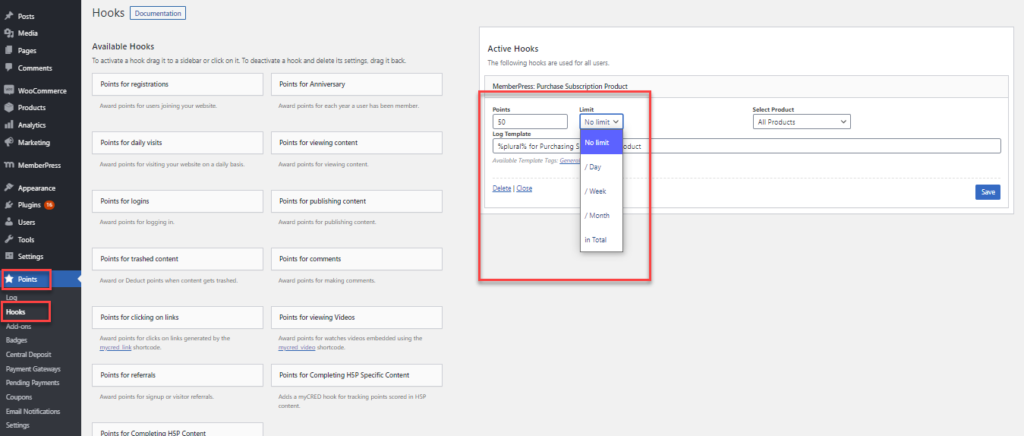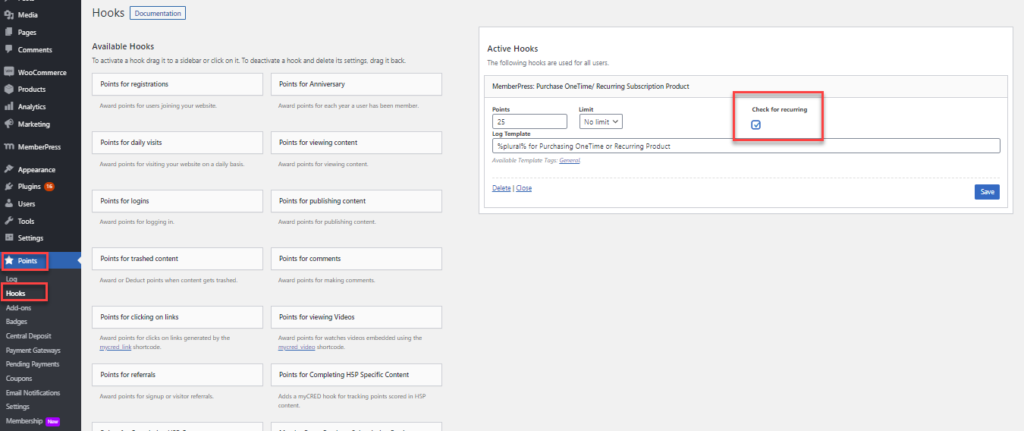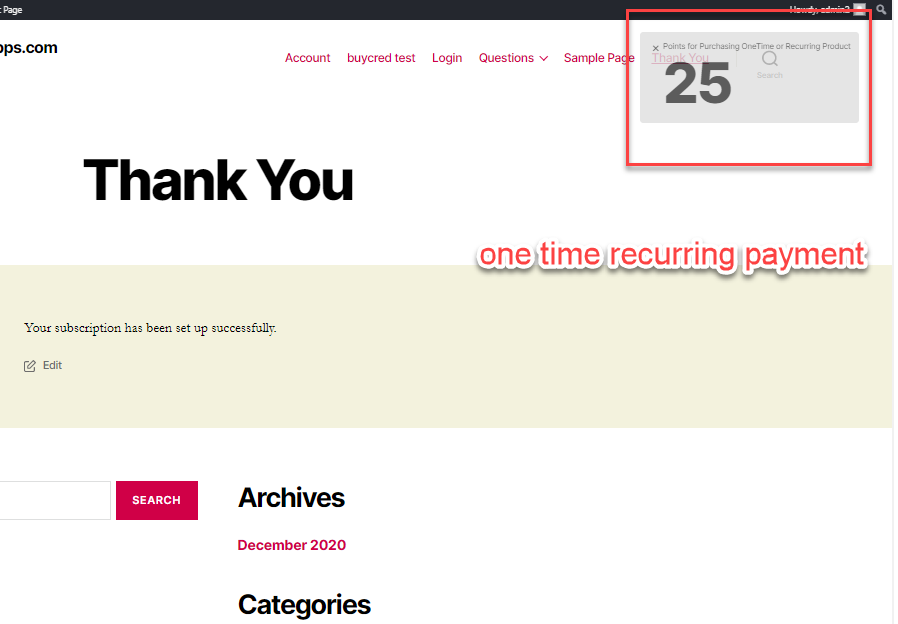Memberpress Payment Hook
Estimated reading: 2 minutes
696 views
Memberpress Payment Hook
Setting Up Hooks :
- Go to → Default point type
- Click on → Hooks
As the integration is uploaded, installed and activated the integration will integrate two new hooks in the hooks tab of the myCred settings .
Memberpress One Time And Recurring Subscription Payment Hook:
- This hook has been integrated to award points when a membership has been subscribed with one time payment or recurring payment in Memberpress.
- To activate this hook, navigate to myCred default point type menu→ Hooks→ Drag and drop the Memberpress One Time And Recurring Subscription Payment hook and drop to active hooks to activate the hook functionality
FRONT END :