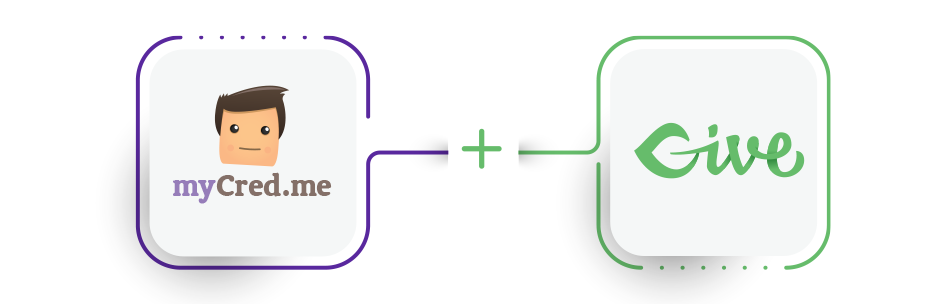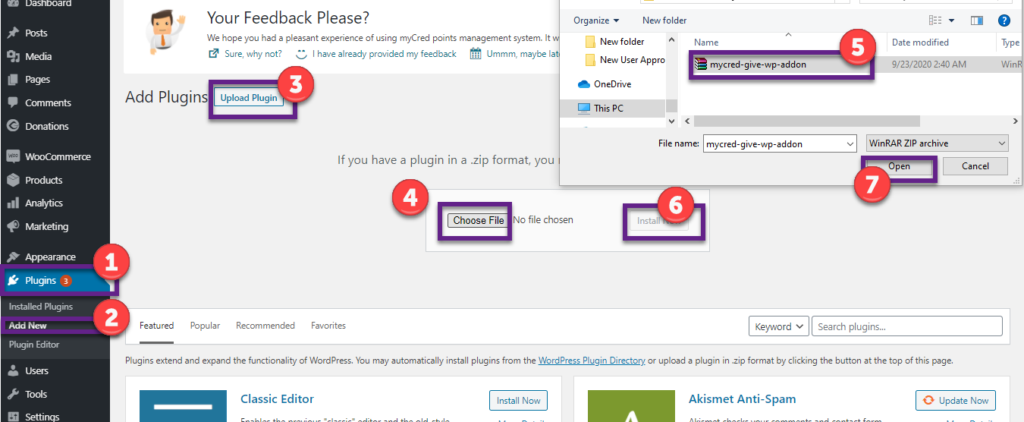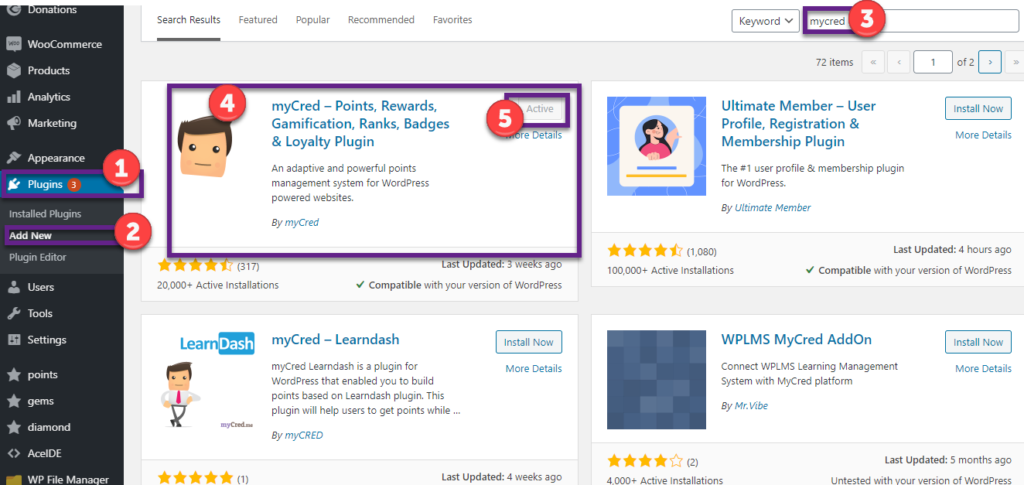myCred GiveWP
Estimated reading: 2 minutes
684 views
Introduction
This plugin works for ‘Donation’ feature. Donation forms will be placed on main page of website.
Whenever a registered user will donate on a campaign so he/she will either be rewarded with badges/Points or can be deducted with points. The cases are depending on following scenarios:
- Award/Deduct points on making a ‘donation’\
- Award/Deduct points on ‘donation of minimum amount’ (Threshold of specific amount)
- Award/Deduct points on ‘donation through specific form’
- Award badge on making ‘donation’
- Award badge on donation of ‘minimum amount’ (Threshold of specific amount)
- Award badge on ‘donation from specific form’
Note: Admin must set some ‘Hook Points’ for above stated cases
Installation
There are three plugins required:
1- GiveWP plugin
First of all, you have to go to below site address. Then download ‘GiveWP Plugin’ https://wordpress.org/plugins/give/
Min. Requirements
1.8+myCred | 7.0+PHP | 5.0MySQL |
2- myCred GiveWP Addon