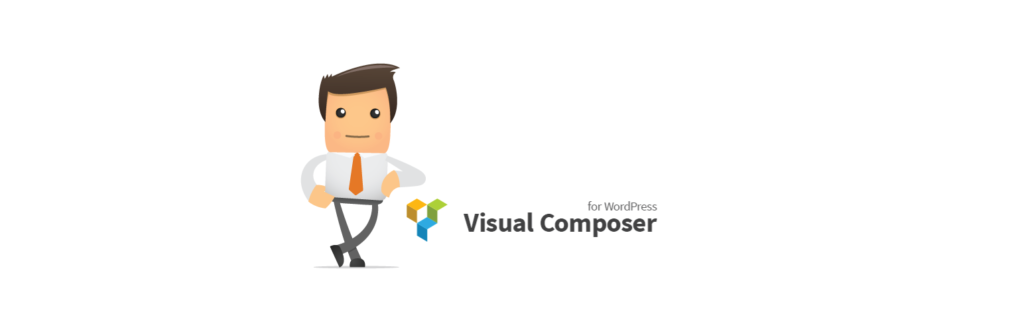myCred for WPBakery Page Builder
Estimated reading: 2 minutes
622 views
Introduction
This product is not guaranteed to work with Visual Composer that are embedded into themes.
This premium plugin connects myCred with Visual Composer by making all myCred shortcodes easily available in the Visual Composer editor.
Installation
- Download the zip file from your mycred.me account.
- Go to your website’s wp-admin area and visit the Plugins page.
- Under the Plugins menu, select “Add New”.
- In the top left corner next to the “Add Plugin” title, click on the “Upload Plugin” button.
- Locate and select the zip file you downloaded and click “Install Now”.
- Once installed, click to enable.
Min. Requirements
1.7+myCred | 5.6+PHP | 5.0MySQL |