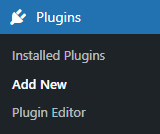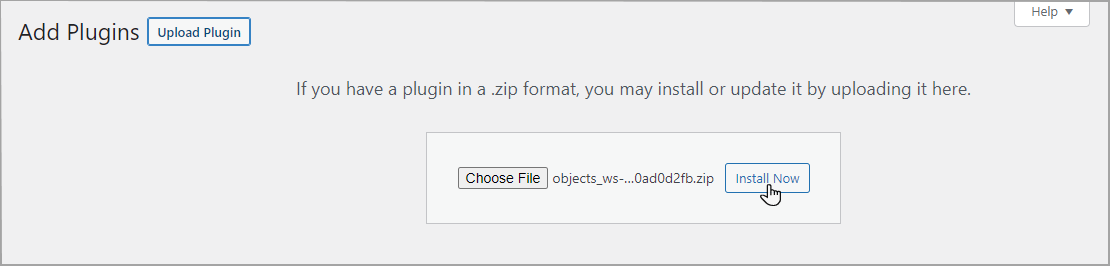myCred Badge Editor
Estimated reading: 1 minute
2624 views
Badge Editor

Introduction
The MyCred Badge Editor platform provides Admin with a user-friendly interface to create custom badges, set badges properties, and define the rules for badges distribution and usage.
Installation
- Log in to your WordPress Admin Panel.
- Navigate to the WordPress Admin Dashboard → Plugins → Add New.
- Click on the Upload Plugin button on the top left corner of your screen.
- Next, click the Choose file button in the box that appears below.
- Select the zip file of myCred Badge Editor you have downloaded and upload it.
- Click on Install then Activate Plugin button.
Min. Requirements
1.7+myCred |
5.6+PHP |
5.0MySQL |