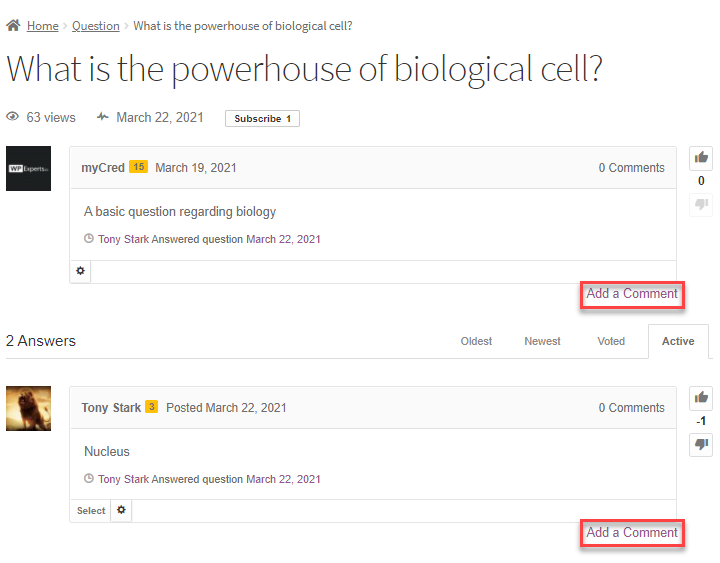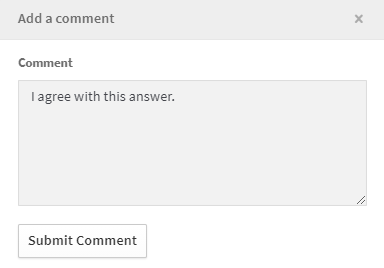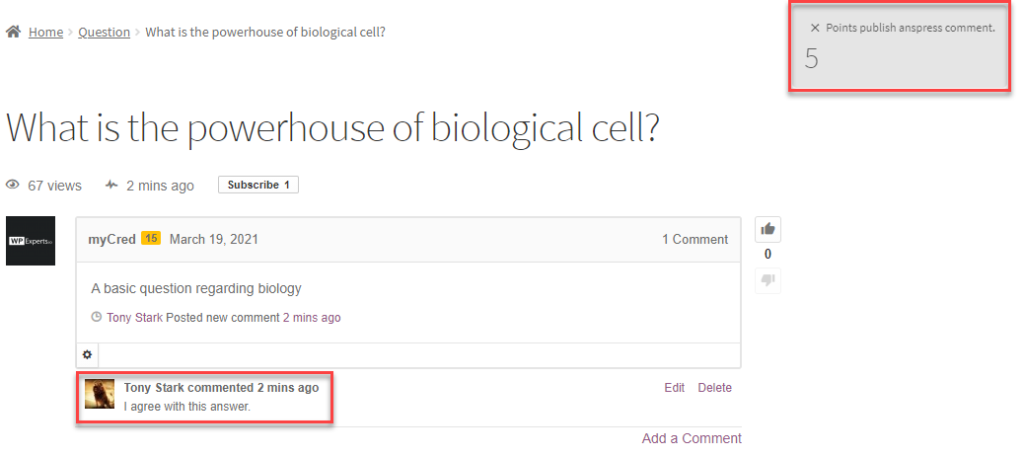Points for Publishing Comments in Anspress Hook
Estimated reading: 1 minute
485 views
POINTS FOR PUBLISHING COMMENTS IN ANSPRESS HOOK
- The function of this hook is that when it’s activated then the plugin will award/deduct points from the user who gets votes down on question/answer published by other users using the Anspress platform
- Drag and drop the Points for publishing comments in Anspress hook from the Available Hooks section to Active Hooks.
- Once done, click on the hook to open its configuration.
- Admin can set the Points which will be awarded whenever the event is triggered.
- Limits can be set as in per Day, Week, Month, In Total or No Limit to award points whenever the event is triggered.
- Once done, click on the Save button.
Frontend Impact
- The user will go to the Site
- Then the user will go to the Question page and click on any question.
- Once done, Add a Comment option at the right bottom of the question box and the answer box will be also visible to the user.
- Click on Add a Comment option.
- A popup would appear, enter your comment and click on the Submit Comment button.
- The user will be awarded points when the event is triggered.