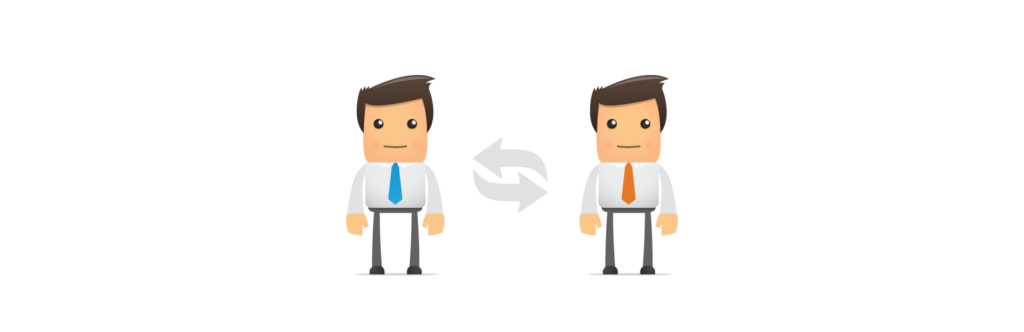Transfer Plus
Estimated reading: 2 minutes
822 views
Introduction
The Transfer Plus plugin extends the built-in Transfer add-on in myCred by allowing you to put transfers on hold or charge a fee for making a transfer. This plugin is used together with the myCred Transfer Add-on.
Installation
- Download the zip file from your mycred.me account.
- Go to your website’s wp-admin area and visit the Plugins page.
- Under the Plugins menu, select “Add New”.
- In the top left corner next to the “Add Plugin” title, click on the “Upload Plugin” button.
- Locate and select the zip file you downloaded and click “Install Now”.
- Once installed, click to enable.
Min. Requirements
1.6+myCred | 5.6+PHP | 5.0MySQL |
The built-in Transfer Add-on must be enabled for this plugin to work!