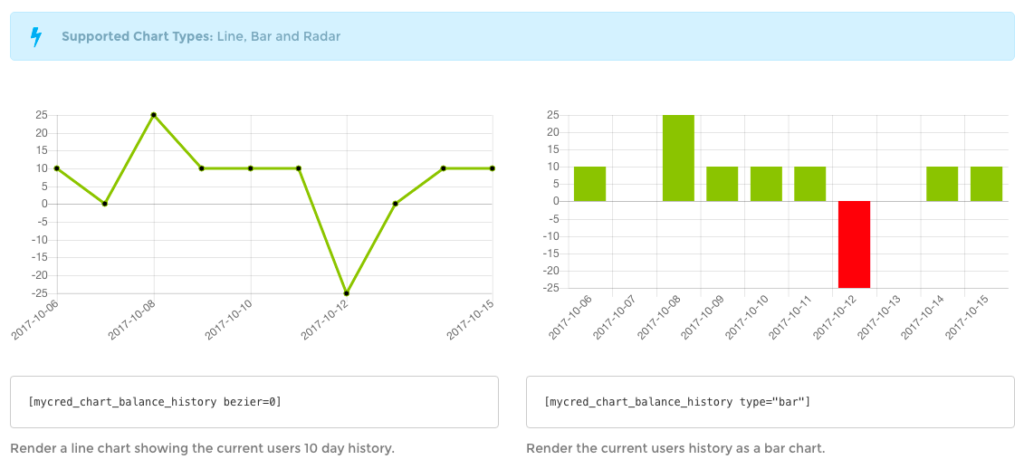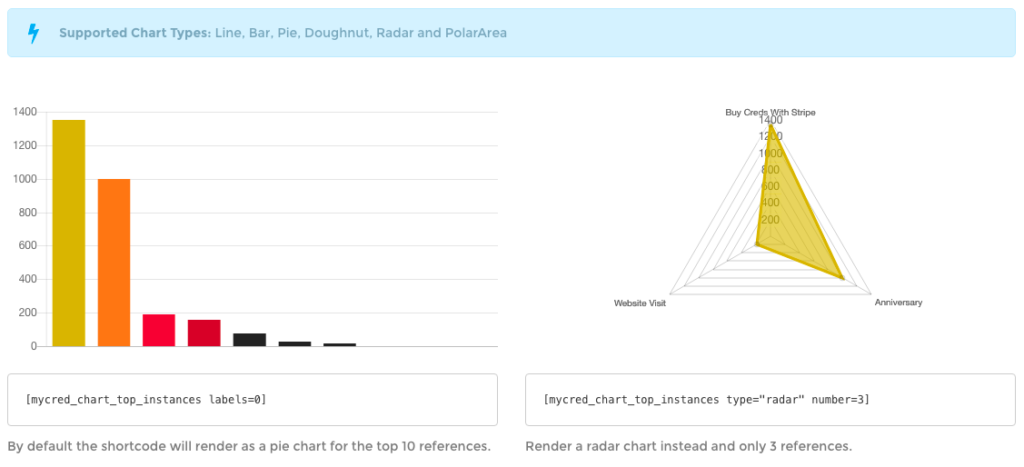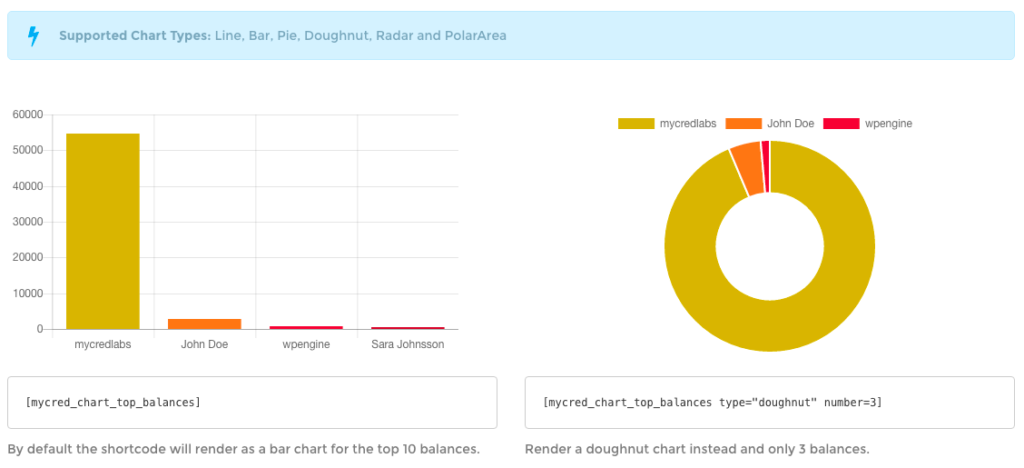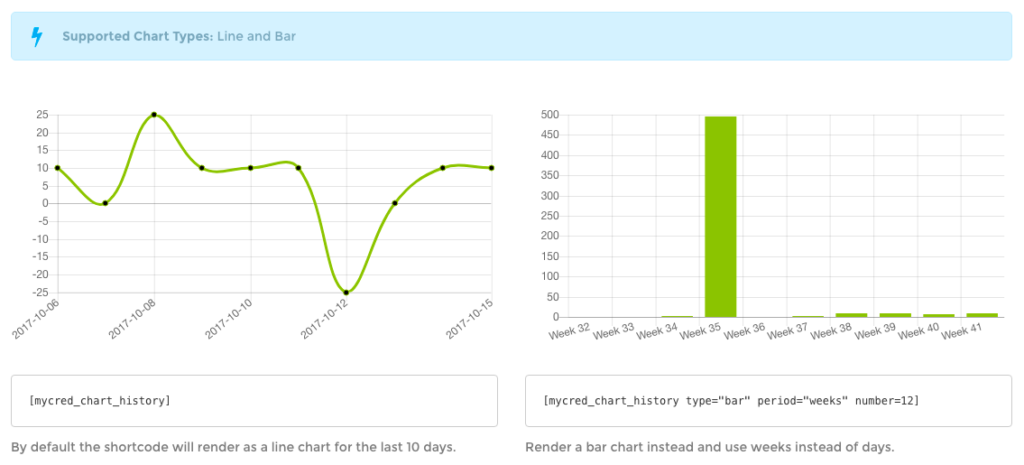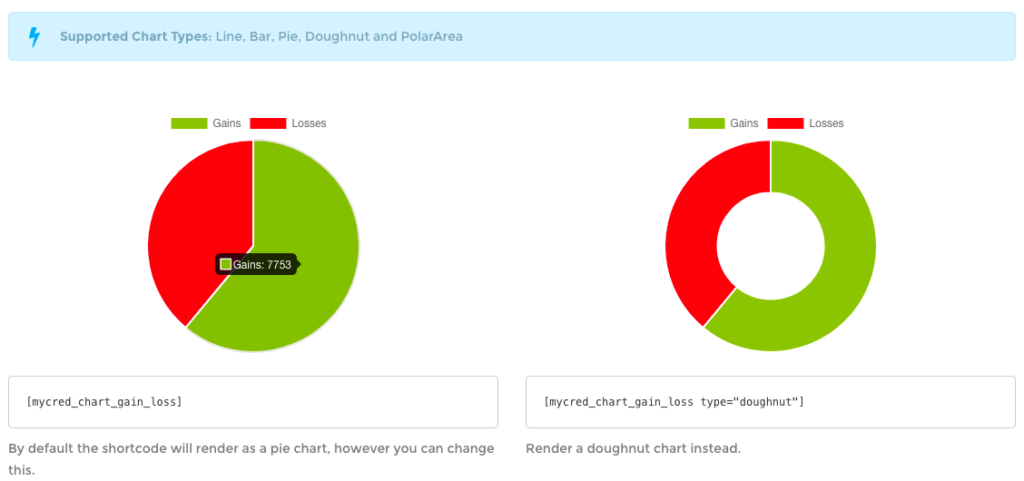Statistics
Estimated reading: 2 minutes
2013 views
Statistics Add-on

Introduction
This add-on will be completely re-written in version 1.8 in order to add support showing statistics on the front end of your website.
The statistics add-on will convert your log data into charts to help visualize points usage and points circulation on your website.
Since version 1.8 myCred has support for showing statistics on the front end of your website. Previously Statistics were accessible in the wp-admin area for anyone who had access and was not available to be shown on the front end.
Installation
1. Go to your Dashboard.
2. Hover to Points Tab.
3. Click on Add-ons.
4. There you will find Statistics Add on.
5. Click on Activate.
Now your Built-in Statistics Add-on is activated.
Min. Requirements
1.8+myCred | 5.6+PHP | 5.0MySQL |