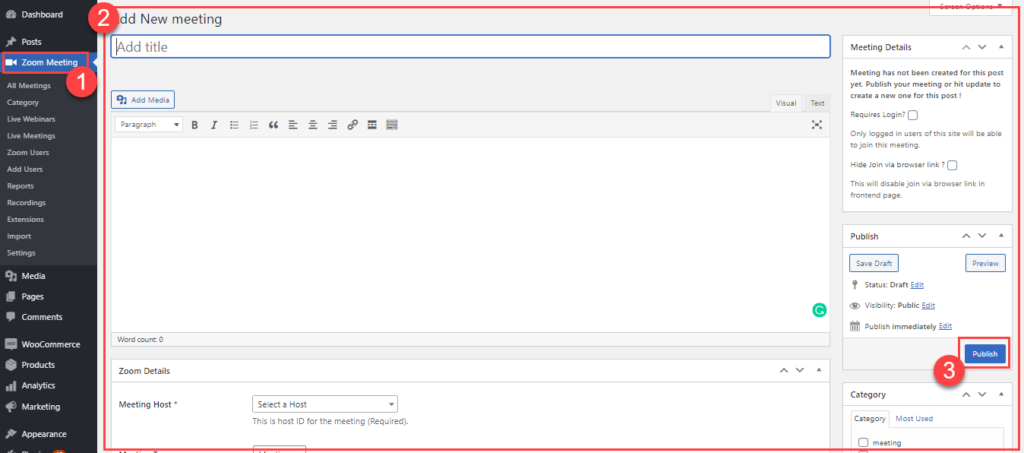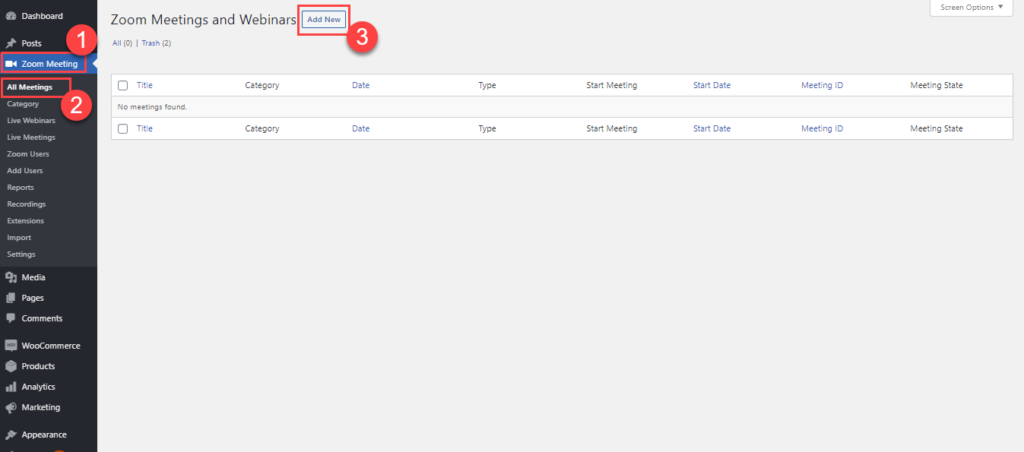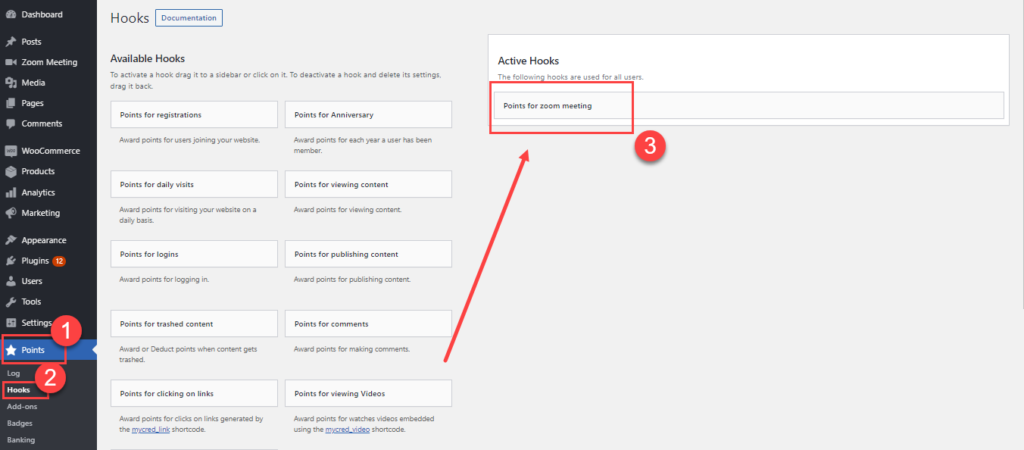Gettign Started
Estimated reading: 1 minute
476 views
Gettign Started
- Clicking the add new Button will open settings for the new meeting.
- From these settings users can edit title, time and other functionalities which they want to add in their meeting.
- Give title to the meeting and click the publish button.