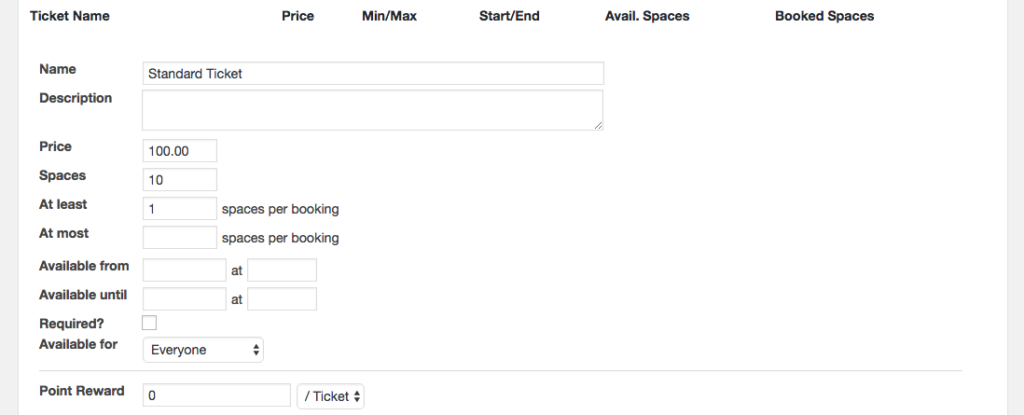Reward Ticket Purchases
Reward Ticket Purchases
myCred has built-in support for Events Manager, allowing you to reward your users with points for attending events. However this built-in hook only rewards your users for attending the event, it does not take into account what ticket your user purchased or how many.
As of version 1.1, a new hook is available that allows you to reward your users based on the ticket they purchase. You can select to reward them with one particular amount, no matter how many tickets they buy or reward them per ticket.
As an added option, you can select to reward your users as soon as they pay for the tickets or first when the event starts, to prevent abuse.
Known Issues
This hook requires Events Manager Pro!
Setup
First select when you want to payout rewards and make sure you set a log entry template. If you allow users to pay for tickets using points, you can select to reward users even if they pay for a ticket using points.
Supported Instances
Instance Reference
ticket_reward
Description
Give or take points from users for ticket purchases.
Editing Tickets
Once you have enabled this hook, you can go and edit your event tickets and set the amount of points you want to reward either per ticket purchased or in total.
If you do not want to reward a particular ticket, make sure the field is set to zero. If you are using multiple point types, you can select to reward more than one point type for each ticket!