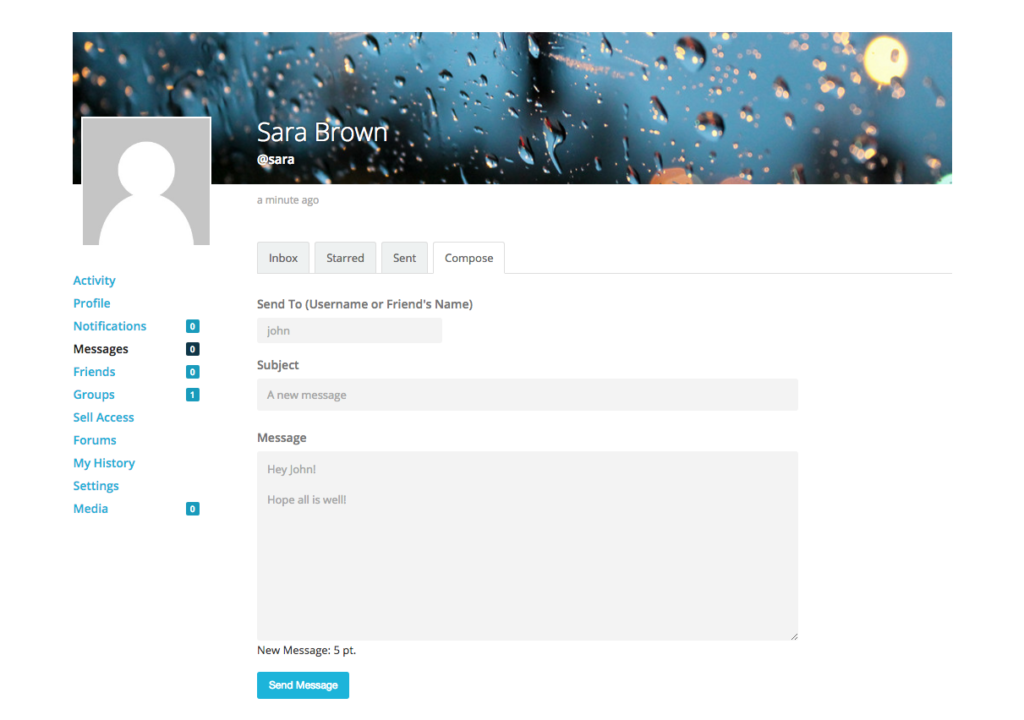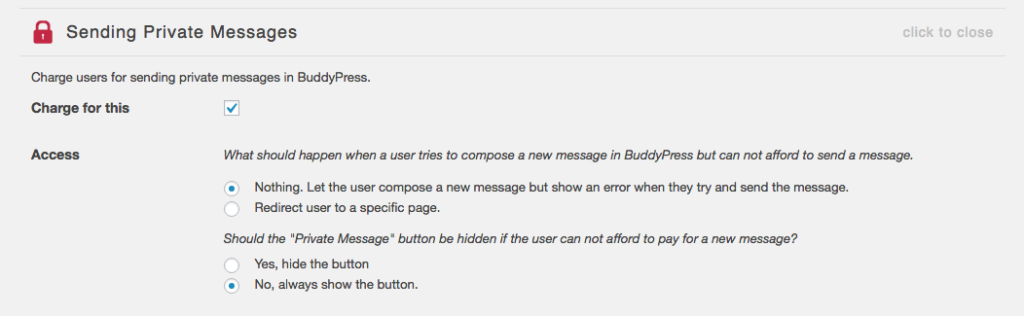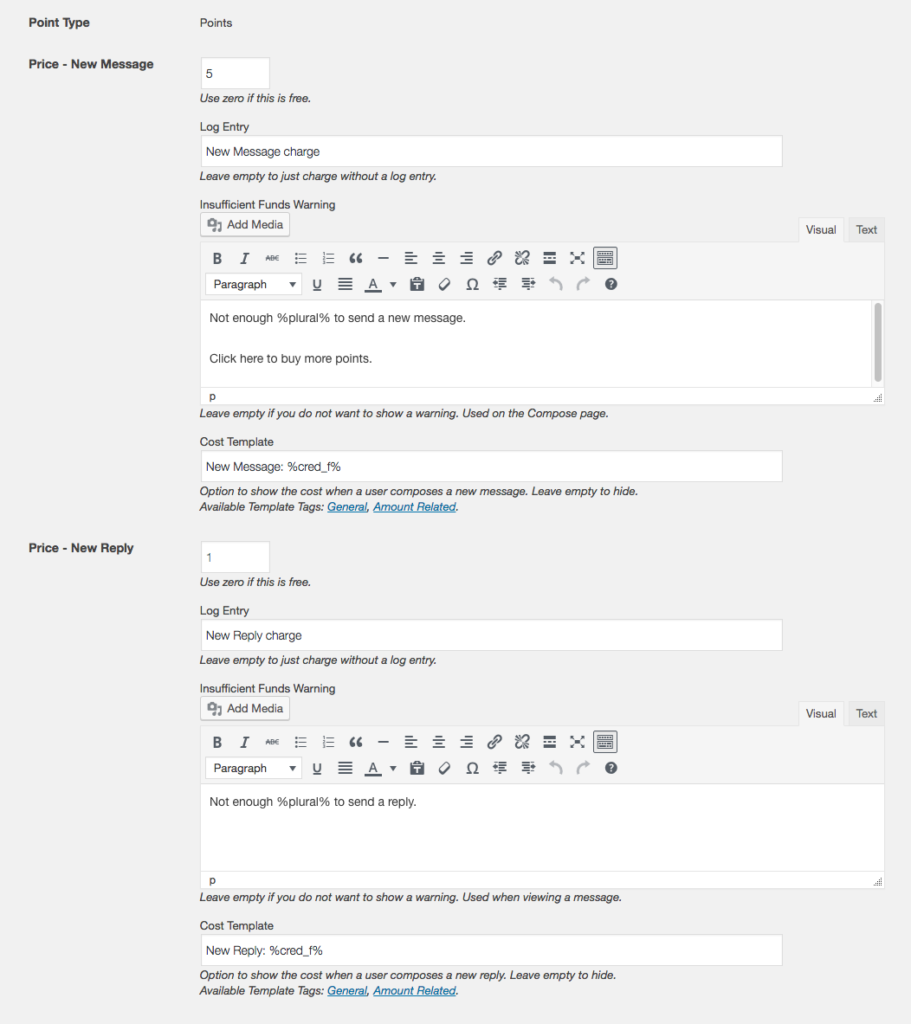Charge Private Messages
Charging for Private Messages
By default users can send an unlimited number of private messages and replies in BuddyPress. This feature allows you to charge users for sending new messages and / or replies. You can select to show a warning message when users compose new messages but can not afford to send it or redirect them to a dedicated page when they try and access the compose screen.
Installation
To enable this feature, you must visit your wp-admin area and under the myCred menu, visit the “BuddyPress Charges” page. Note that if you have multiple point type’s setup, this page will only be accessible from your main points type (first in the menu) only.
Clicking on “Sending Private Messages” will scroll down and reveal your settings. Besides the very first option of “Charge for this”, you have a few options to consider when using this feature. These options can be grouped into two sections:
BuddyPress Options
First we need to decide if we want users to be able to access the compose screen in their profile when they have run out of points. You can select to let them access the compose screen, compose a message but when they try and send the message, they get an error message, alternatively, redirect them to a specific page. This could for example be a page where they can buy more points.
Prices
Next we need to select how much a new message and replies cost and the templates to use for payment logs and for the warning the user sees when they can not afford new messages / replies.
Once you have setup your prices and templates, just scroll down, save, and you are ready to go.