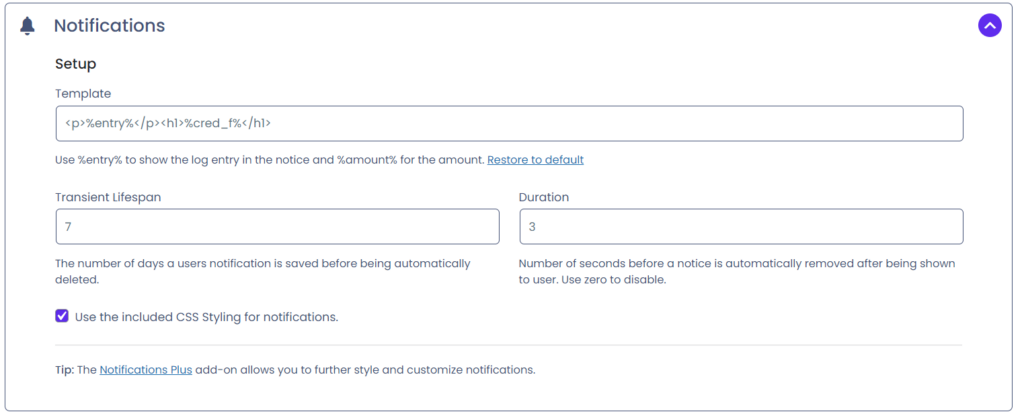Notifications
Notifications Add-on

Introduction
This add-on creates and displays popup notifications in the front-end of your WordPress website, each time user gains or loses points. The premium version of this add-on adds in further features such as instant notifications and help in positioning or styling messages.
Installation
Once the add-on is enabled, you need to go to your main point type’s settings page in order view your Notifications settings.
Here you can change the HTML template used for the notifications content along with the lifespan of notifications and the option to automatically hide messages after x number of seconds. If you prefer, you can set Durration to zero, in which case the notification will be visible until the user either visits a different page, the page is reloaded or they select to close the notification.
Min. Requirements
1.6+myCred | 5.6+PHP | 5.0MySQL |